Prevent script blocking by browsers and AdBlock plugins
Downloading tracking scripts from the domain name different from your website is considered a third-party download. Such requests are blocked on the user's side with the help of AdBlock, AdGuard and similar extensions, as well as by built-in browser tools designed to combat user action tracking.
Due to request blocking, the visit and event statistics on your site may be incomplete. This may also prevent the display of advertisements through Finteza.
To avoid blocking, use a simple and quick solution: Anti-Adblock. The tool is available directly from the Finteza panel .
How It Works
When the Anti-Adblock feature is enabled, the tracking script load is seen by the user browser and all its plugins as downloaded from your site subdomain rather than from the Finteza server. In this case this does not look like a third-party download and is therefore not subject to blocking.
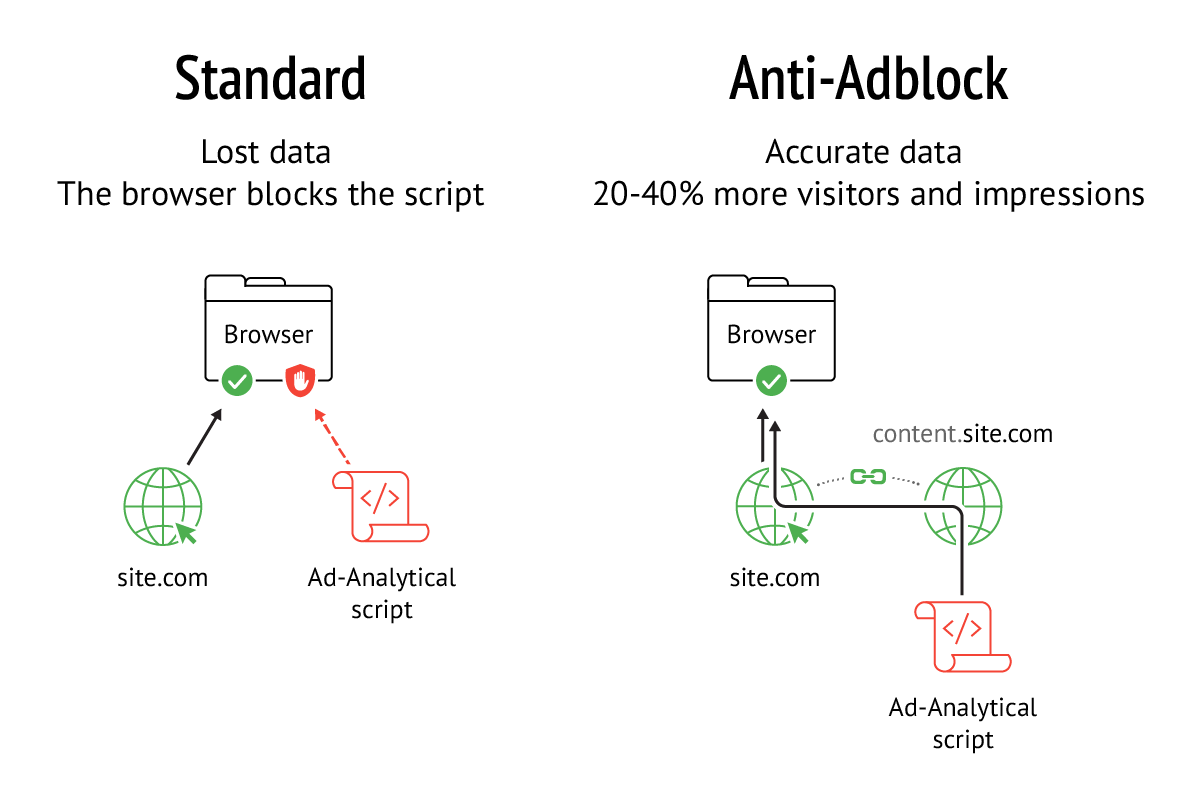
The solution advantages:
- Minimum settings: you only need to add CNAME DNS record, while the rest is automatically done by Finteza
- Less load: script requests will be sent directly to Finteza servers, not through your site
- Universal solution: Anti-Adblock works with websites designed on any platform
How to Set Up
Open the Finteza panel and select your website. Navigate to "Settings – Anti-Adblock".
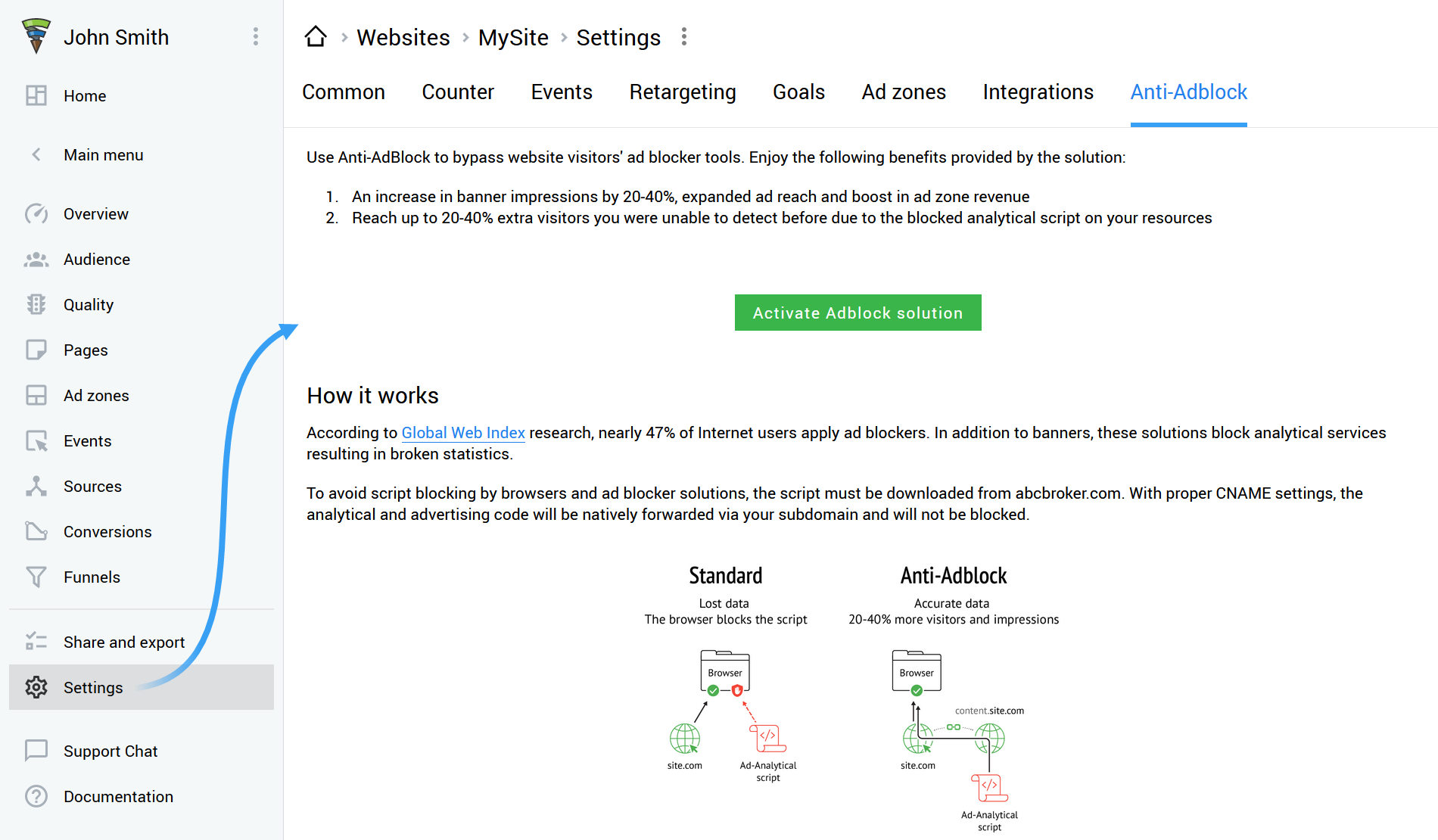
Click "Activate Adblock solution" to proceed with the setup, which consists of a few stages.
Subdomain Selection
In the first step, select a name for your website subdomain. For example, content.mysite.com can be specified for the mysite.com website. Please follow the below recommendations when selecting a name:
- The subdomain should not be occupied.
- Use a neutral name. It should not be associated with advertising or analytical systems. For example, you should not use the names "ad", "advertising", "analytics", "finteza", etc.
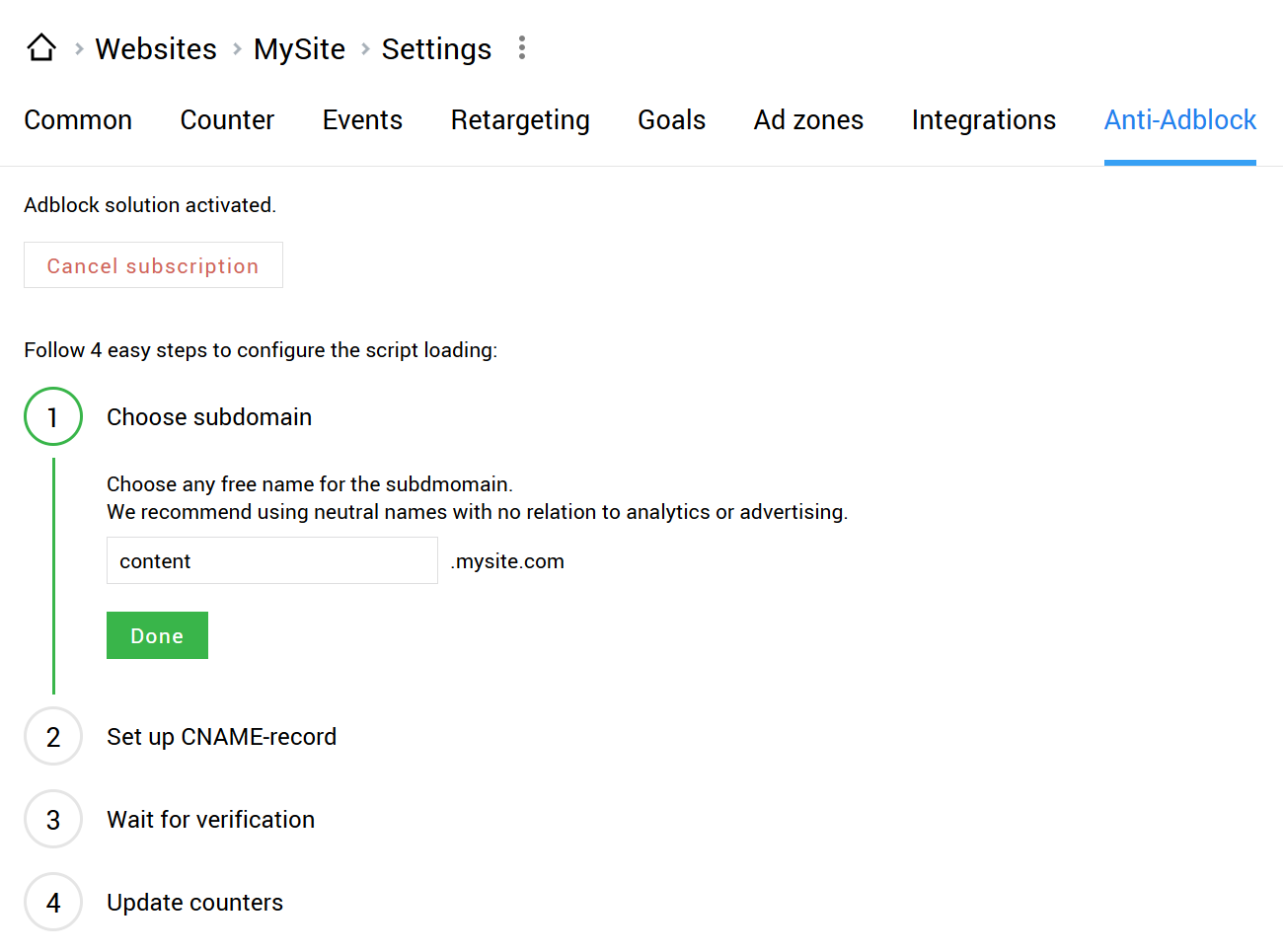
CNAME record setup
In the next step, you will obtain a special CNAME record which allows mapping of your subdomain to Finteza domain on your DNS server. The tracking script is actually loaded via the Finteza domain. With this record, the DNS server will forward requests sent to your subdomain to the Finteza server.
Normally the CNAME record can be added via the control panel of your hosting provider. For example, you may use these instructions for GoDaddy. Alternatively, you can contact your system administrator.
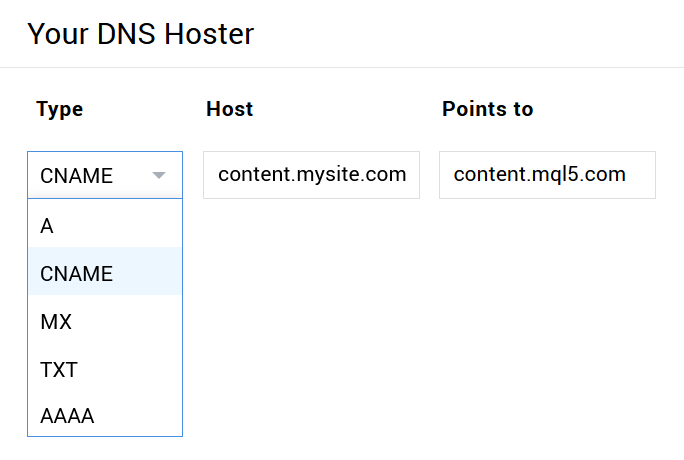
After adding a CNAME record, return to the Finteza panel and click Done.
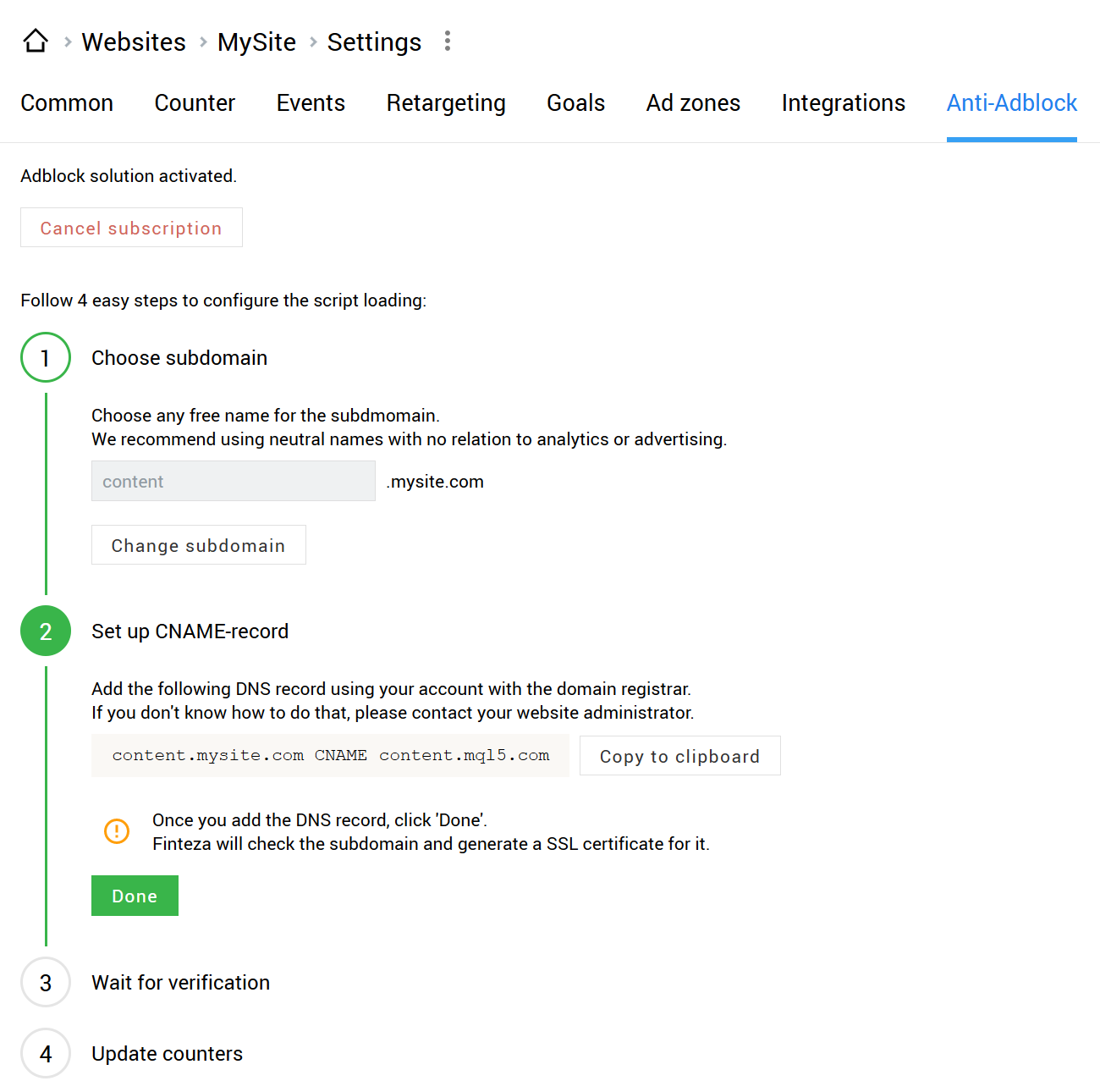
Receive verification
Distribution of information on DNS servers may take some time. During this time, Finteza will periodically check the availability of the script at your subdomain. As soon as the script becomes available, you will see a notification in the Anti-Adblock settings section.
Finteza will automatically issue an SSL certificate for your subdomain using the Let's Encrypt service and will install it in its servers. This is a required certificate for user browsers to trust Finteza server connection via the subdomain and to avoid blocking. Once the certificate is installed, an appropriate message is displayed in the Anti-Adblock settings section.
There is no need to renew the certificate upon expiration, while this is done automatically by Finteza. |
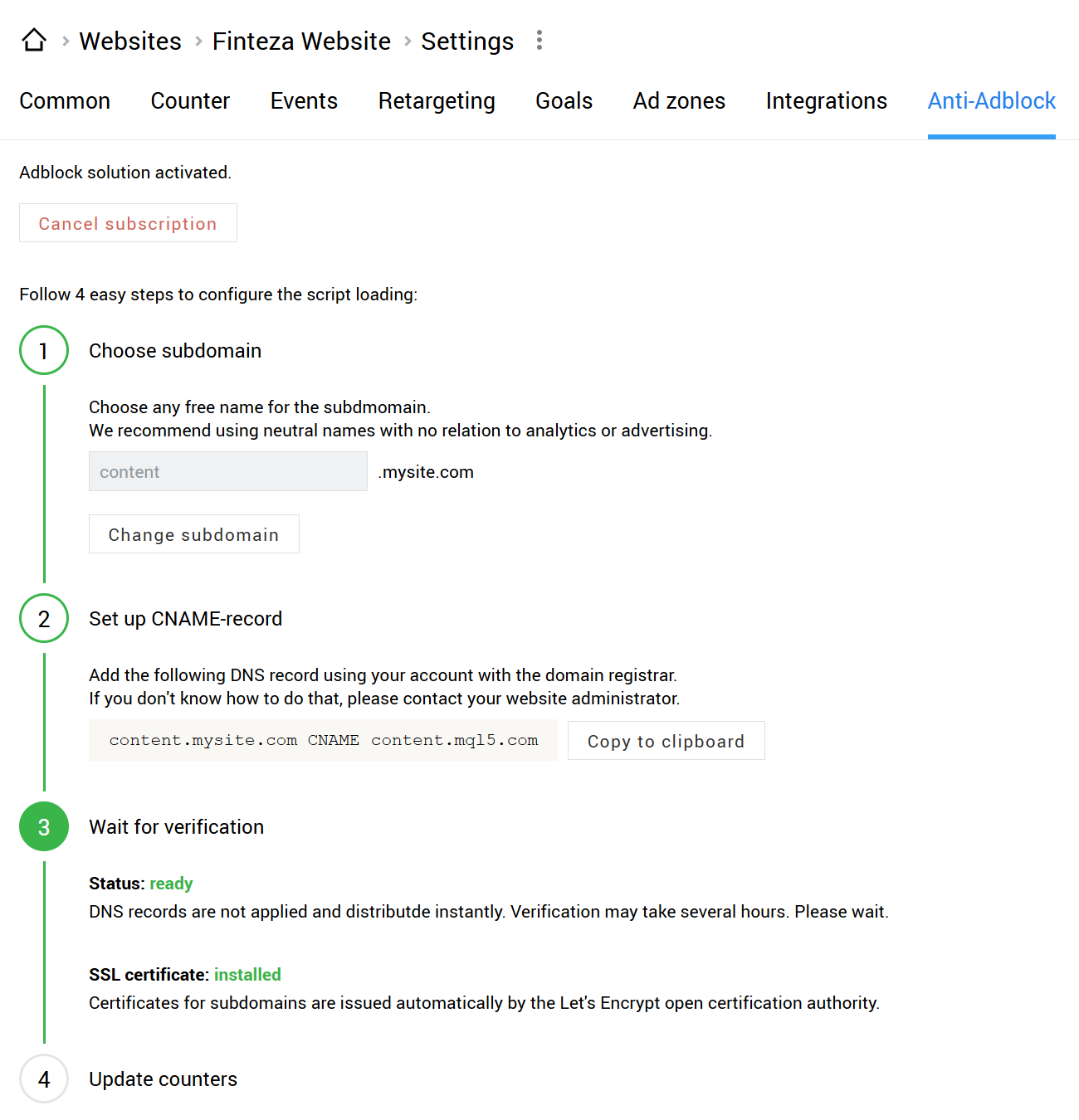
Script update in the site
After the certificate installation the system will provide an updated version of the Finteza script. Update it on all pages of your site. It will contain the new address of the main tracking script:
<script type="text/javascript">
|