Integrating with a site powered by Invision Community
Finteza enables detailed statistics collection for websites created based on the Invision Community platform, including page views, unique and non-unique visitors, sessions and traffic quality.
- Open your site in the Finteza panel. Navigate to the Settings section and copy the JavaScript code.
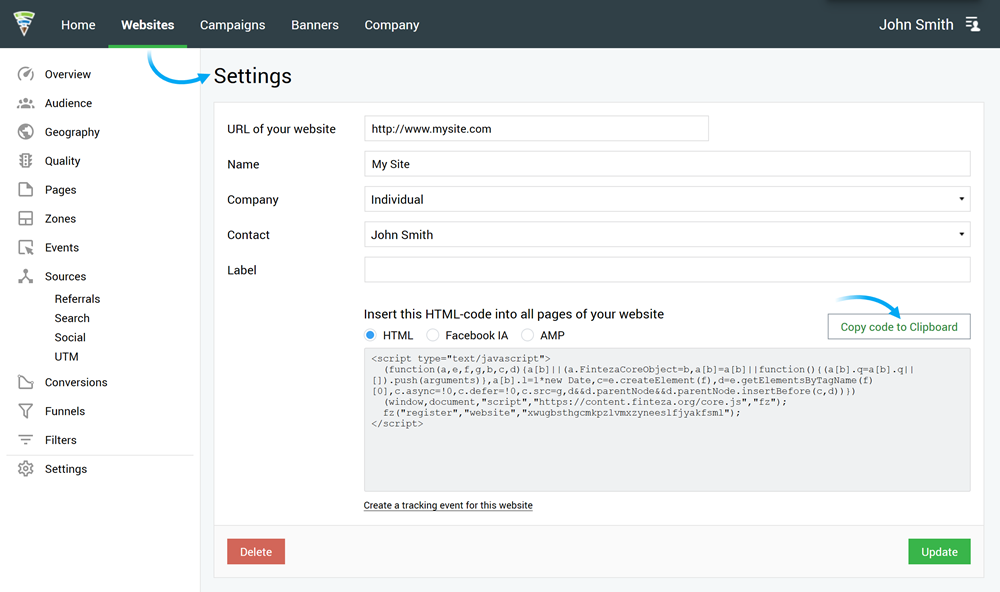
- Sign in using your Invision Community account.
- From your site control panel, navigate to System \ Analytics. Select "Other" and paste the Finteza code in "Custom tracking code".
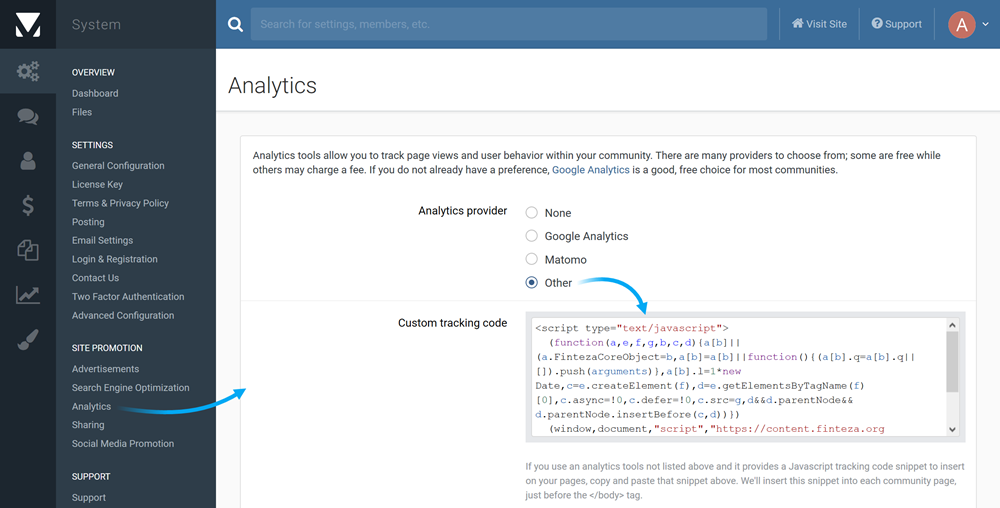
- Click Save. The code will be added to all pages of your site and Finteza will start tracking visitor activity.
- Visit the "Analytics" section for more details concerning data analysis.