Integrating via Google Tag Manager
If you are using Google Tag Manager for managing website tags, you can easily integrate Finteza analytics. The integration will enable the collection of statistics on page views, unique and non-unique visitors, sessions and traffic quality.
- Open your site in the Finteza panel. Navigate to the Settings section and copy the JavaScript code.
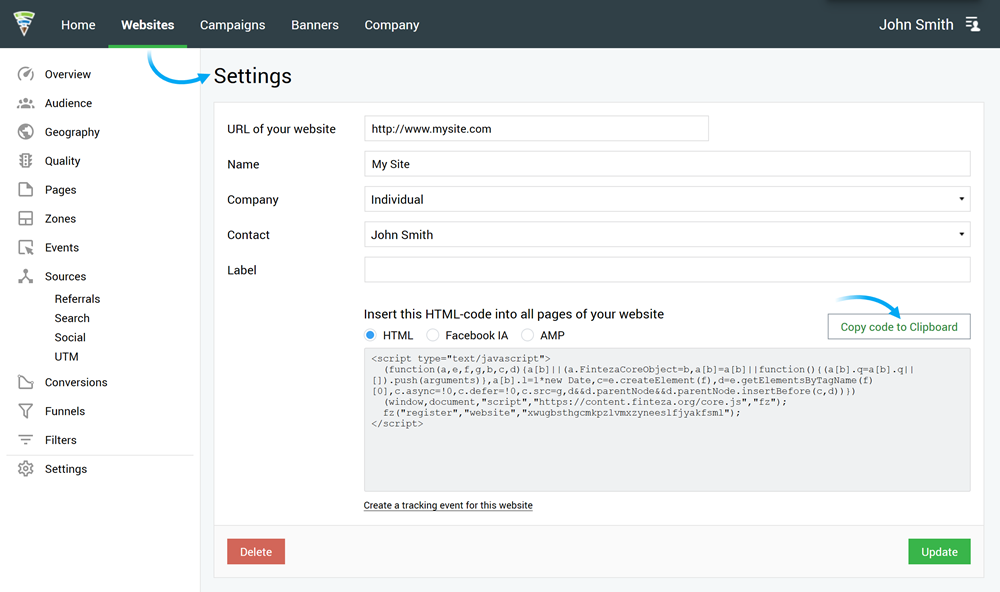
- Sign in using your Google Tag Manager account.
- Open the Tags section and click New.
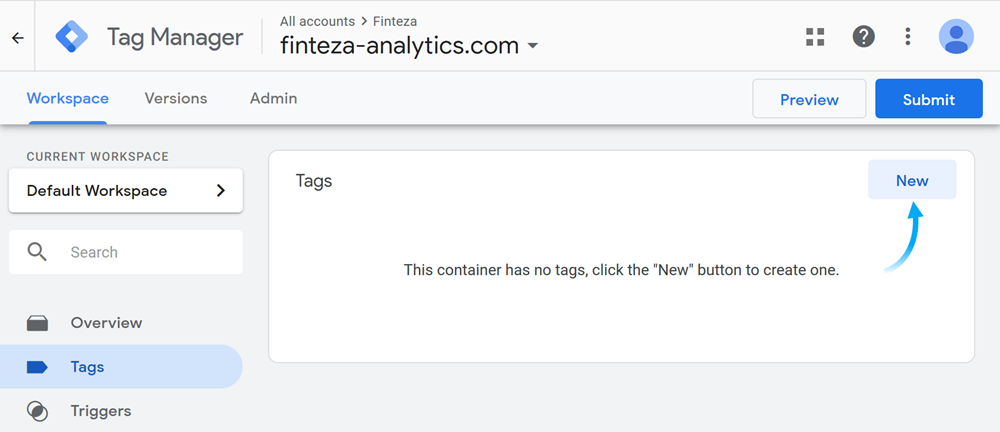
- Select Custom HTML and paste the Finteza code In the Triggering section, select All pages to add the code to all pages of your site.
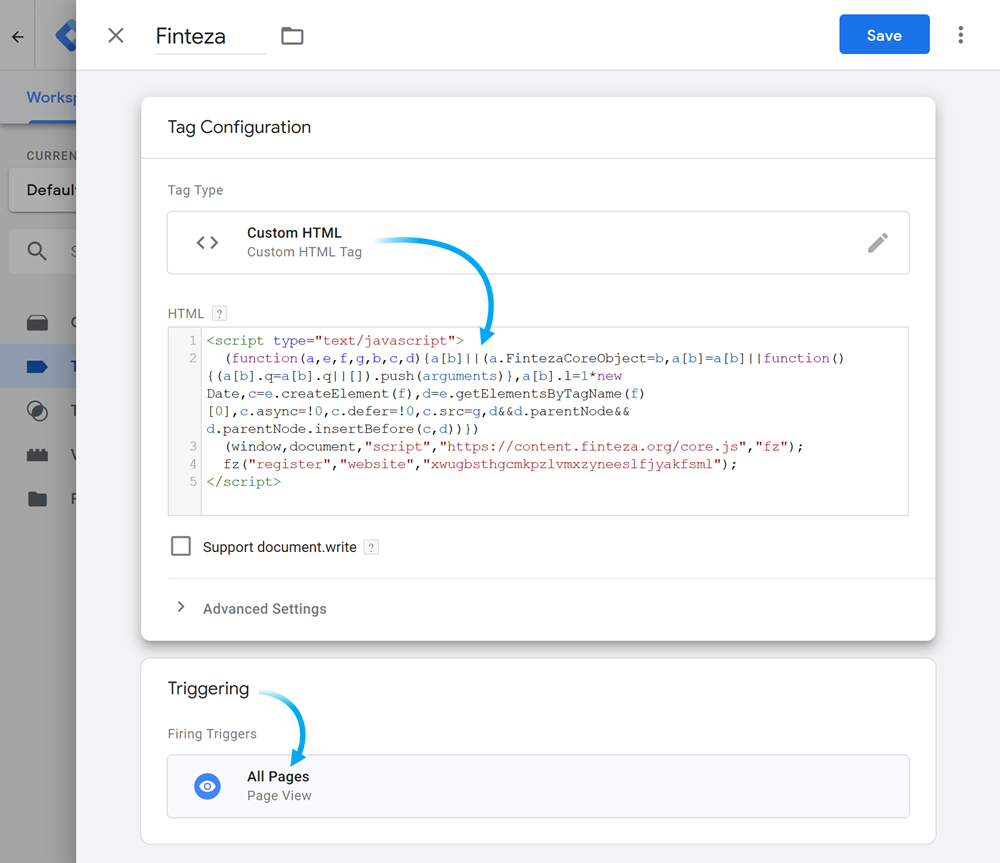
- Navigate back to the previous page after saving the changes, click Submit and then Publish.
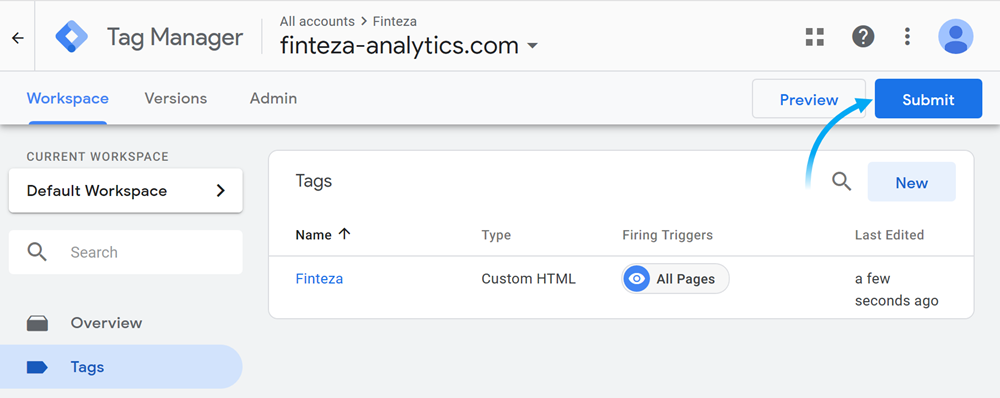
- The code will be added to all pages of your site and Finteza will start tracking visitor activity.
- Visit the "Analytics" section for more details concerning data analysis.
Tracking events
After setting up general analytics, you can enable tracking of certain events on the website, such as certain item clicks, form filling, scroll depth and others. For this, Google Tag Manager provides the special "Finteza Analytics Event" tag.
- Go to the Tags section and select New as shown above.
- Click on the Triggering section and select the event you want to track. This can be, for example, submitting a form.
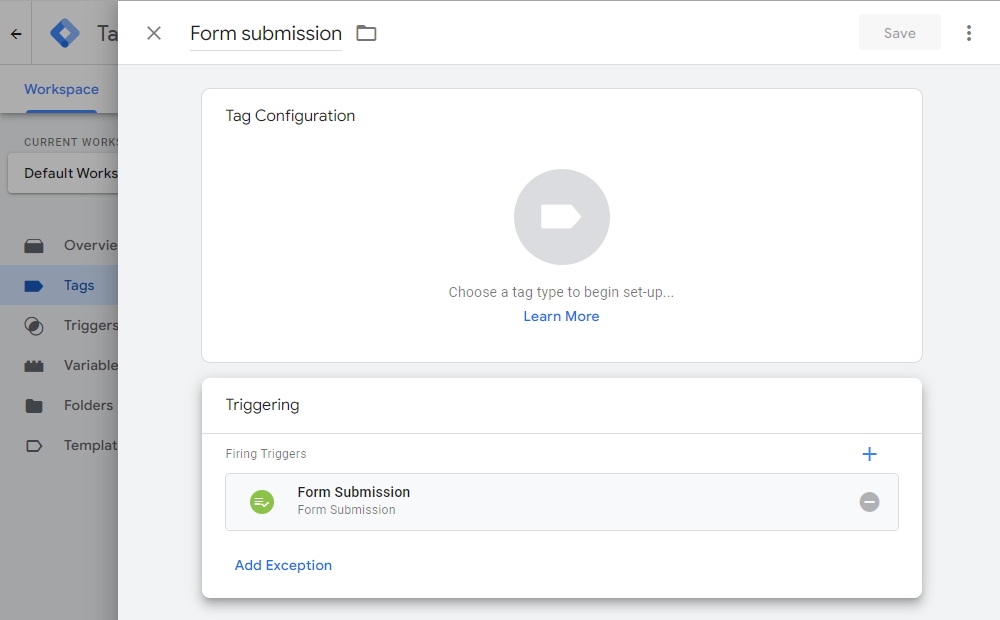
- Click on the "Tag configuration" section, after which a menu will open. Select its top item "Discover more tag types in the Community Template Gallery". Type "Finteza" in the search and select the found tag. For further details on how to use the template gallery please visit the Google documentation.
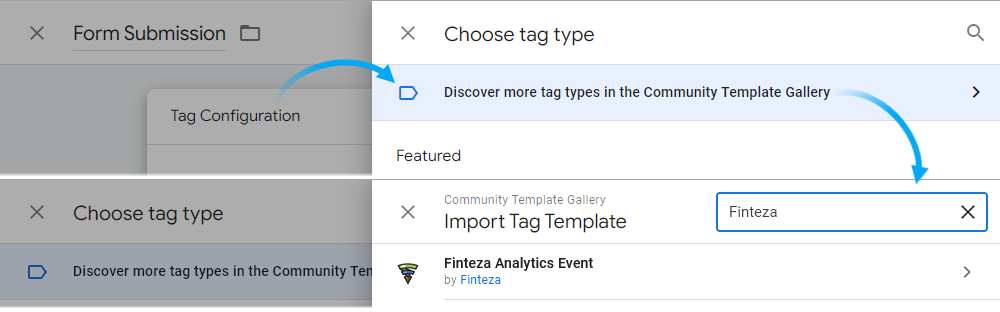
- Fill in the tag fields with the required values:
- Event name – the name of the event that will be sent to Finteza.
- Unit – the units of the parameter, for example, USD, items, etc. The maximum length is 32 symbols. An optional parameter.
- Value – the value of the parameter. The maximum length is 64 characters. An optional parameter.
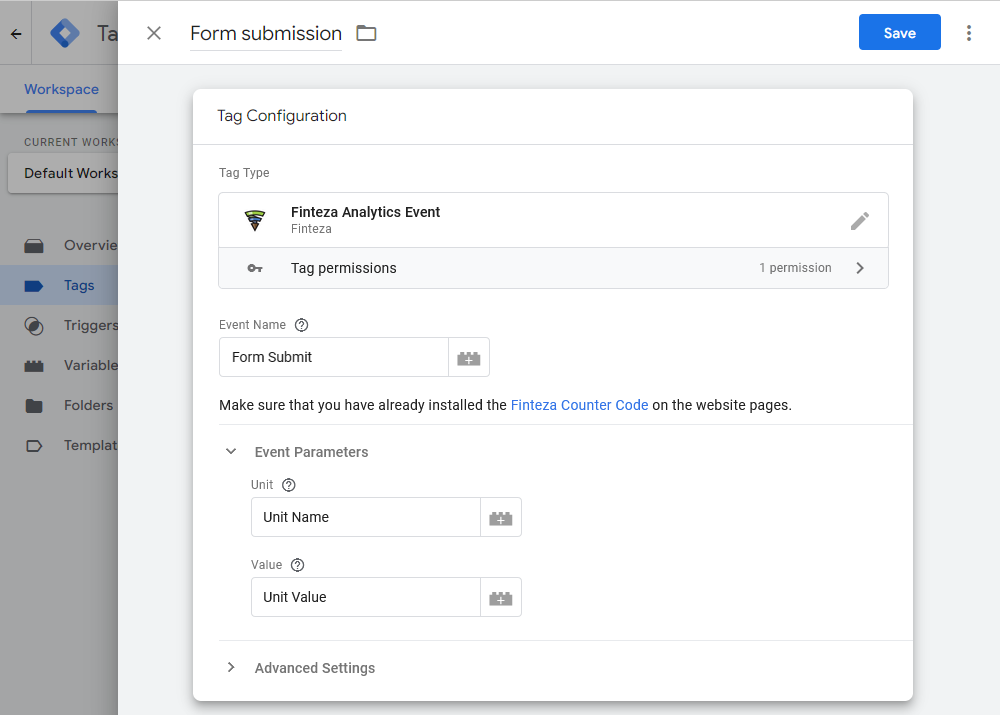
- Navigate back to the previous page after saving the changes, click Submit and then Publish.